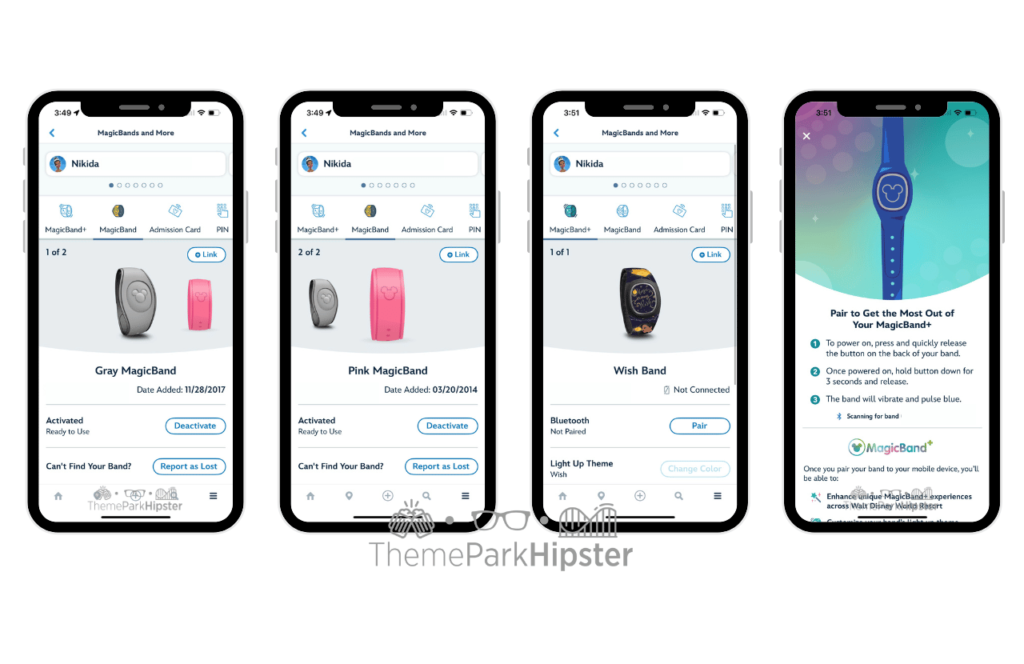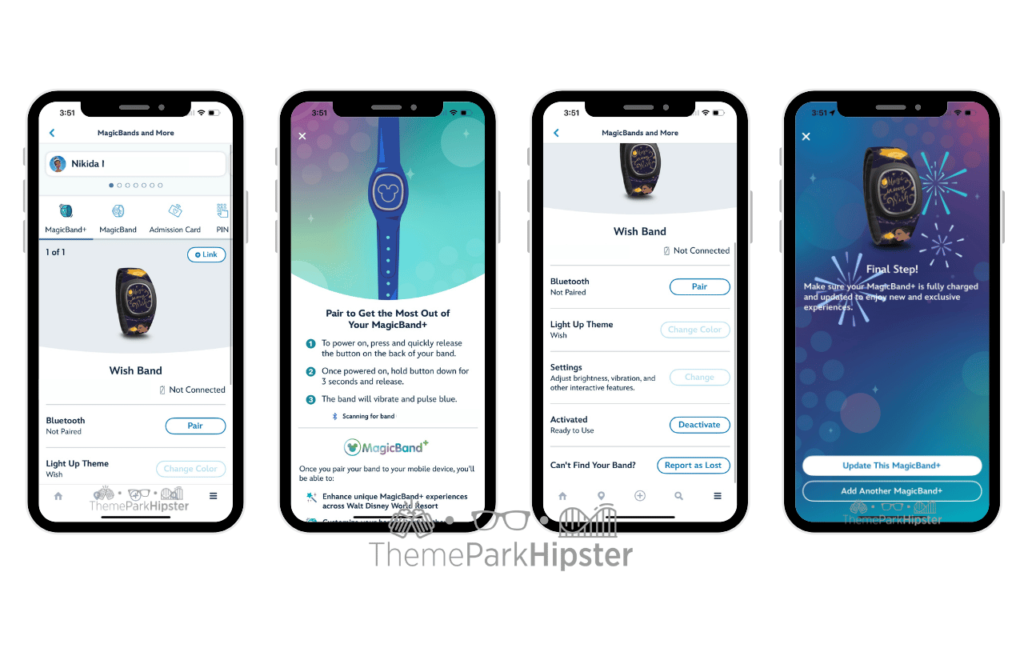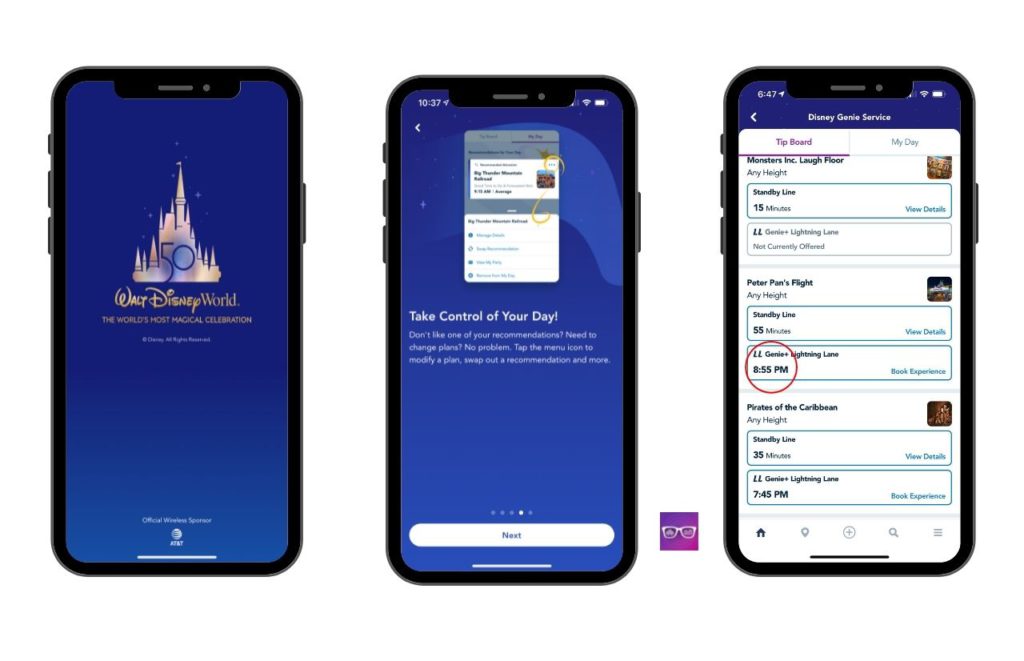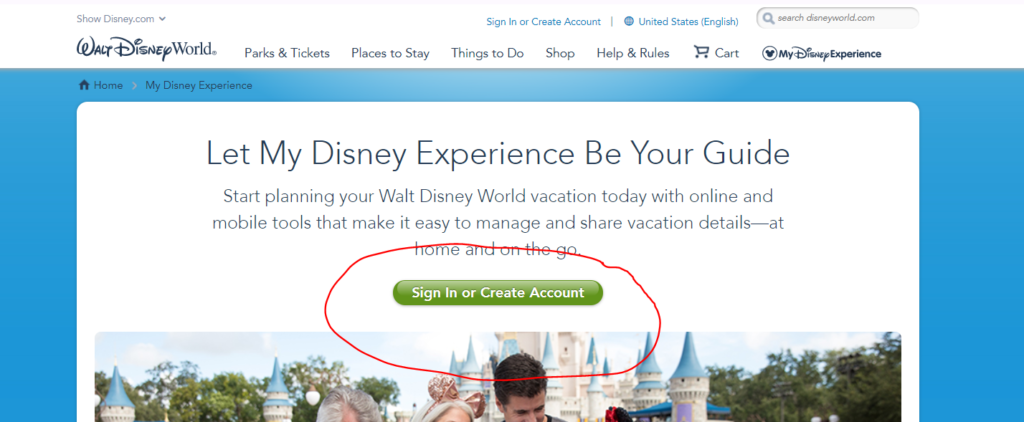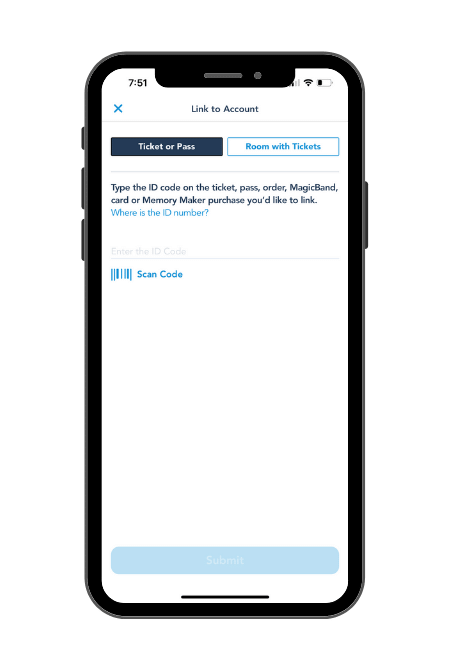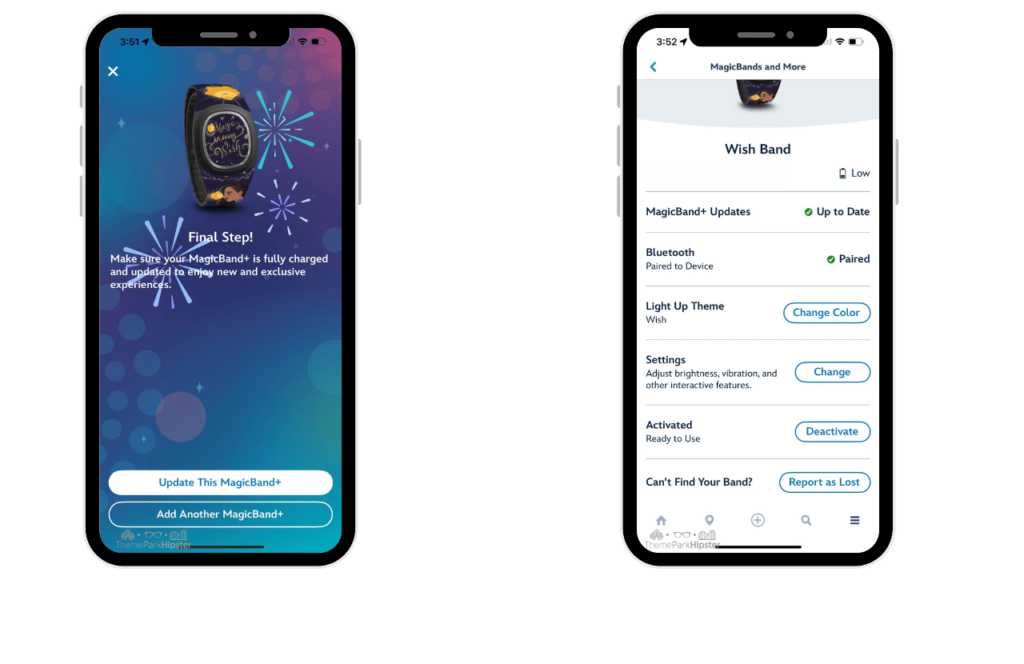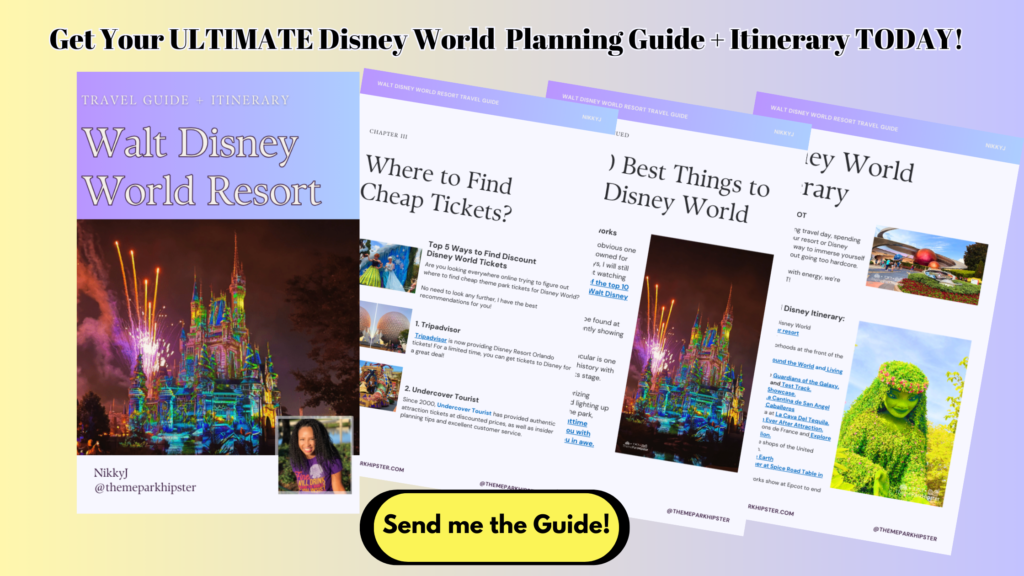You may be asking yourself, what are the Disney MagicBand and Disney MagicBand+ and how do I use them?
If you haven’t been to the Walt Disney World Resort in a few years you’re probably wondering what MagicBands are and do I even need to use one.
Well, a MagicBand is basically a wristband that is your theme park ticket, credit card, room key, PhotoPass, and more all rolled into one!
Today, I will be going over the newest version of Disney MagicBand, the Disney MagicBand+ how it compares, and everything in between that comes with it
This includes how to use it, how to purchase it, what’s included, and much more.
THIS POST MAY CONTAIN AFFILIATE LINKS. PLEASE READ MY DISCLOSURE FOR MORE INFO. Which means if you click on certain links, I may receive a small commission at no additional charge to you.
What is the Difference Between Disney MagicBand and Disney MagicBand+?
Disney MagicBand+ continues to evolve with more and more features that will have it standing out from the regular Disney MagicBand as time goes on.
As of now the newest version of Disney MagicBand, known as the Disney MagicBand+ operates with all the features that Disney fans love with some extra magic touches.
Magical Features of the Disney MagicBand+:
- Rechargeable battery
- Gesture recognition
- Haptic vibrations
- Light patterns and color changing, pulses and vibrations that can be customized
- Interacts at various locations and experiences throughout Walt Disney World Resort such as evening fireworks lighting up and glowing in synchronization
- Exclusive experiences only with the MagicBand+ like Star Wars: Batuu Bounty Hunters and scavenger hunts
Are you planning a Disney vacation soon? Get the ULTIMATE Disney World Vacation Planning Guide for your next dream trip TODAY!
Do You Have to Use the Disney MagicBand and Disney MagicBand+?
If you are a resort guest, yes. The Disney MagicBand unlocks important things like your room and free parking.
For those who are Annual Passholders or just visiting the parks for a few days and not staying on Disney property then MagicBands are not a necessity.
But they sure are fun and convenient to have!
How Does the Disney MagicBand and Disney MagicBand+ Work?
The Disney MagicBands uses radio frequency (RF) technology to connect guests to their plans and entitlements safely and securely.
You simply touch your MagicBand to touch points in places such as resort room doors, theme park, and water park entrances, lightning lane entrances, and cast mobile devices.
What to Know About This New Technology
- Purchases with your credit card, should you choose to add one to your account, require a four-digit PIN.
- MagicBands do not use GPS technology.
- Your personal data is not stored in the MagicBand.
The Disney MagicBands only contains a randomly assigned code that securely links to an encrypted database and associates your MagicBand or ticket with the experiences they’ve selected.
Listen: What You Need to Know About Disney MagicBand Today!
Know Where You Can Use Disney MagicBands
Currently, MagicBands can only be used at the Walt Disney World Resort.
While the Disney MagicBand+ can be used at both Walt Disney World and Disneyland, you will just need to make sure you use the Disney World app and the Disneyland app to pair it up.
You can also spot them on select Disney Cruise Lines being used as DisneyBand+.
Are Disney MagicBands Free?
Previously if you were a resort guest or an Annual Passholder, you would receive one free of charge. However, unfortunately, that is no longer the case I am sad to inform you.
There is a cost now that comes along with the fun and convenience of Disney MagicBand and Disney MagicBand+.
Starting at $19.99 for the Disney MagicBand the Disney MagicBand+ has a cost starting at $34.99 for their basic band without any customization.
Prices can reach up to $65 for those who want to wear their Disney pride or have fun with customized options that showcase your favorite Disney characters.
However, those who are resort guests can purchase their customized MagicBand+ through My Disney Experience.
They can take advantage of a special pre-ordered cost. You are eligible for this up to 6 days before your Disney resort hotel reservation.
For those that are Annual Passholders, there is also a Disney MagicBand the Disney MagicBand+ discounted price per annual pass.
Have a DIFFERENT kind of Orlando vacation with a Resort home next to Disney World. Find Your Disney Resort Vacation Rental here!
How Do You Get a Disney MagicBand and Disney MagicBand+?
There are several ways you can acquire a MagicBand.
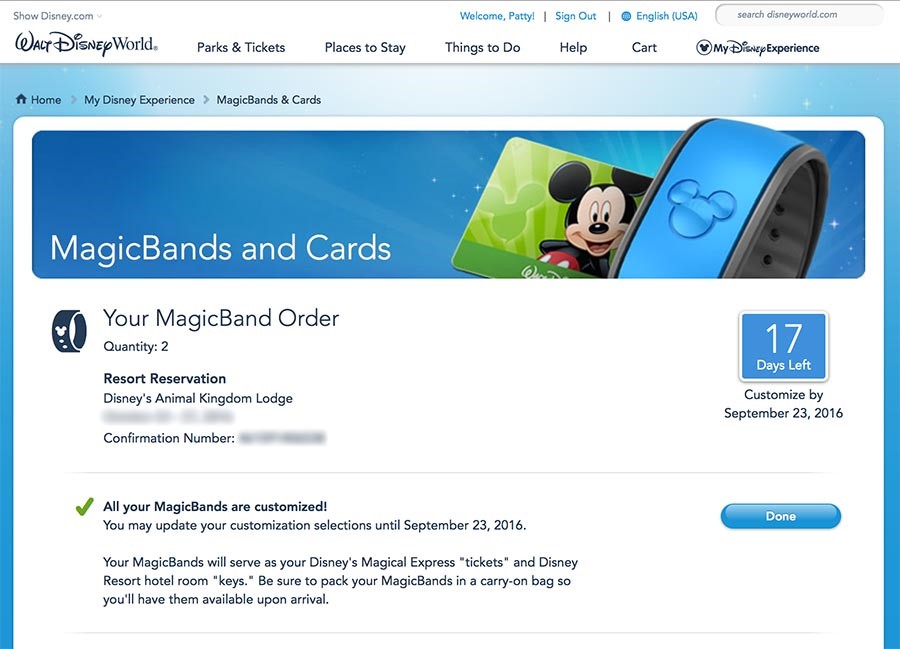
1. Through My Disney Experience
You can order a customized one online (more to come on that below) through MyDisneyExperience or you will receive a generic one at check-in.
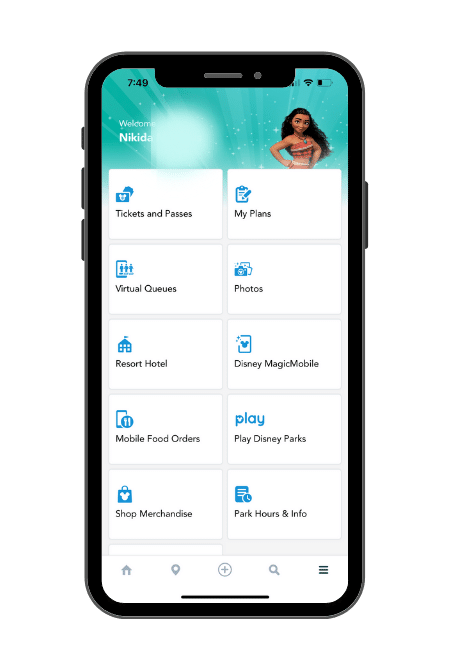
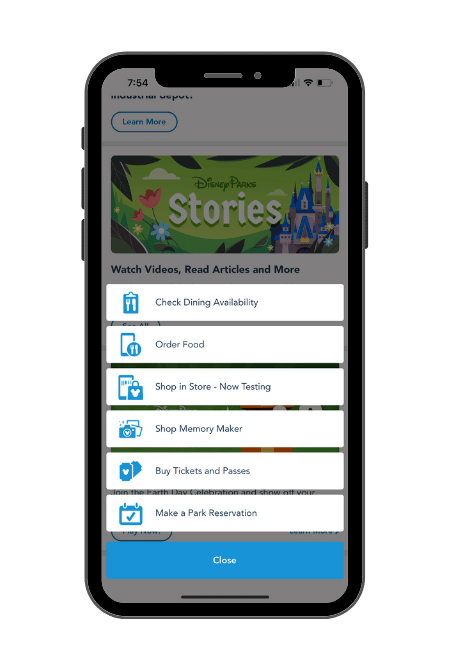
2. On the Disney Store
If you are an Annual Passholder you can order your Disney MagicBand online through MyDisneyExperience as well.
You may also purchase a MagicBand online at the Disney Store or via the Shop Disney Parks App.
3. At the Disney Parks & Outlets
If you would like to pick one out in person they are available at almost all the stores inside of the Walt Disney World Theme Parks.
As well, you can find MagicBands at your local Disney Store or Outlet.
Recommended: Top 5 Ways to Find Cheap Disney World Tickets for Your Vacation!
What Can You Do with a Disney MagicBand and Disney MagicBand+?
Let’s now go over the things you can use your MagicBand for at Disney World.
1. Use the Disney MagicBand as Your Park Ticket
Once you have received or purchased a Disney MagicBand 2 or 3 it can be linked to your theme park or water park admission.
You can use Disney’s app or go once again to MyDisneyExperience to add your ticket information to your MagicBand.
2. Check in at Lightning Lane Entrances and Virtual Queues
Paper Fastpasses are a thing of the past here at Walt Disney World.
Disney Lightning Lane queue is the official replacement for FastPass+ queue line.
Disney MagicBand+ lets you check into the virtual queue and the Lightening Lane entrances.

So, wherever you would have entered a queue line before with your Disney FastPass, this is still the same spot you would Lightning Lane.
Remember that you can purchase Lightning Lane for 2 attractions in the park you will be visiting that day if you want.
One of the great things is that you can see the current wait times as well as the purchase price before making your decision.
3. Use Your Disney MagicBand and Disney MagicBand+ as Rooms Keys
The are no more room keys if you are staying at a Walt Disney World Resort. The “Key to the World” card is a thing of the past!

You now will use your MagicBand in place of what the Key to the World card used to do.
Simply unlock your hotel room door by placing your MagicBand against the Mickey above your door handle.
However, as a side note if you really do have a preference to use a Key to the World Card then you can speak to your Disney Resort hotel and request one personally.
Check out our debate on the BEST Lounges at Disney World here!
4. Use your MagicBand for PhotoPass and Memory Maker
Long gone are the days of carrying around an extra card in addition to your ticket for Photopass.
Didn’t you hate it when you lost your PhotoPass card and by the end of your vacation you had a stack of 5 cards you had to link together?

Now everything is just scanned to your MagicBand and automatically linked to your Disney account You can also see your pictures almost instantly in the Photopass section of the MyDisneyExperience App.
5. Use Your Disney MagicBand and Disney MagicBand+ to Make Purchases
The Disney MagicBand+ is super convenient letting you make purchases and charge food to your account if you are staying at a Disney Resort Hotel.

Simply touch your Disney MagicBand and Disney MagicBand+ to the touch point at the counter and the sensor will read it.
However, just remember your self-selected PIN code because you will need to enter this when making any of your purchases at Disney because this will uniquely identify and confirm it is your account.
Recommended: 5 Best Disney World Deluxe Resorts to Stay at Right Now
6. Interactive Experiences
One of the added bonuses to Disney MagicBand+ that sets it apart from the Disney MagicBand is that it unlocks the magic to fun interactions throughout Walt Disney World Resort.
One of the coolest is that it interacts and syncs itself with Nighttime Spectaculars that take place throughout the parks.
Lighting up and synchronizing itself with the fireworks of the Magic Kingdom and EPCOT.
Vibrating and lighting up interacting with virtual objects all around the park it has you on the hunt for what more magic you can uncover.
One of the exclusive experiences of Disney MagicBand+ is over at Star Wars: Batuu Bounty Hunters and even interacts with so many more attractions.
Check out how it lights up and what appears over at Remy’s Ratatouille Adventure, Tower of Terror, Rock ‘n’ Roller Coaster, Tiana’s Bayou Adventure and so many more.
Purchase lodging & Walt Disney World Discount Tickets together at Undercover Tourist. Book Now!
MagicBand Skins – How One Size Fits All
You may be wondering how in the world this one band is universal for both children and adults?
The key is that Disney has made sure they now have so many options so you don’t need to remove pieces of plastic or be left with jagged edges after cutting.
If you do you can always take a fine grit sandpaper or nail file to smooth those edges down and make it comfortable for your children.
Just carefully move the knobs into the holes to make them fit smaller so that it does not fall off when you are out in the theme park or in the water.
Ready to start planning your next Disney World vacation? Listen to the latest podcast episode on Apple or on your non-Apple device now!
How to Customize Your Disney MagicBand and Disney MagicBand+ on MyDisney Experience
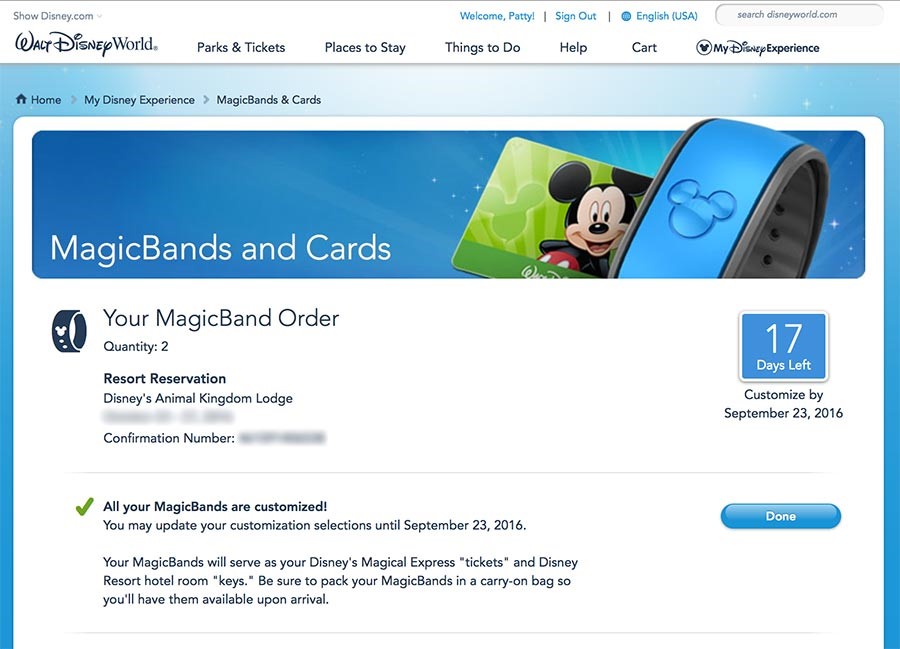
- Once you have booked a room at the Walt Disney World Resort or purchased an Annual Pass you will be able to customize and your MagicBand
- Log in to your MyDisneyExperience account
- Navigate to the MagicBand section
- There you will find the options to customize your band
- Your customization options are limited to the above picture
Remember that once you connect your band and assign it, it cannot be changed so be sure you are setting it up for the right guest in your party.
You can also then customize your settings after you have linked your Disney MagicBand and Disney MagicBand+ to your My Disney Experience.
So have fun going through and picking what themes you want for lighting and whether or not you want to dim or turn off the LEDs.
You can personalize your setting by turning off the vibrations (haptics) or increasing the motion recognition making it more sensitive to all your movements during the Disney interactive experiences in the park.
Save on your Disney World tickets with Tripadvisor TODAY!
Accessorizing your Disney MagicBand and Disney MagicBand+
Don’t want to be stuck with a plain solid color MagicBand?

Disney offers many great accessories for your Disney MagicBand and Disney MagicBand+ which are available to purchase separately. Above you can see what are called, MagicBandits.
These are typically little characters that fit into the sizing holes on your band.
No products found.
MagicBandits are similar to the Jibitz. You may remember, Jibitz they were popular to add to your Croc shoes a few years back.
Disney also sells MagicSliders, these slide onto your band and are much more secure and unlikely to get lost versus the MagicBandits which fall off rather easily.
No products found.
One slider even includes a watch face, which was a much asked for feature, since the MagicBands debuted.
No products found.
If you would like to get a sneak peek at some of your accessorizing options you can take a look over at the Disney Store or Amazon.
They only carry a small portion of what is actually available in the parks.
How to Turn your MagicBand into a Watch or Necklace
Some people just hate adding an extra band to their wrist.
Did you know you can turn your existing watch you know and love into a Magicband?
Just buy one of these holders and slide on to your existing watch band. If you want everything off your wrist you can opt for a necklace version instead.
This is great for fussy kids who don’t like to wear anything on their arms.
Dive Deep with your Disney MagicBand and Disney MagicBand+
Heading to a water park? Going to the pool?
Raining one day at Disney?
Fear not!
Your MagicBand is waterproof and is equipped to handle lots of water activities.
Check out my latest theme park adventures on Instagram TODAY!
Reuse Your Disney MagicBand and Disney MagicBand+ Over and Over Again!
Disney MagicBand and Disney MagicBand+ are good for more than one trip!
Keep them and bring them back for your next trip for more Disney MagicBand color options. There are batteries inside of your MagicBand that allows it to work with the long-range RFID.
The batteries reportedly only last about a year before they die.
You may be wondering what this means?
It means that your MagicBand won’t be able to automatically add your on-ride attraction photos to your account.
As well some of the on-ride personalization features may not work. MagicBands also make great shadowbox keepsakes or are just a fun thing to add to the kid’s dress-up box.
With Disney MagicBand+ it has a rechargeable battery and comes with a 6-inch USB charging cable. The battery has an estimated charge life of 1 to 3 days, but of course that does depend on the amount of use of it.
The theme parks do not have charging stations so make sure you fully charge it before you go and during the night so you don’t miss out on any of the interactive experiences.
No Need to Worry About Your MagicBand and Security
MagicBands have pins attached to them in order to use its charging functionality.
So if you lose your Disney MagicBand 2 while on a trip someone else won’t be able to go have a spending spree.
As well MagicBands can be deactivated through your account online or by visiting a guest relations location.
Not only will they take care of deactivating your band for you, they will also give you a replacement MagicBand.
Wearing your Disney MagicBand and Disney MagicBand+ will add some Extra Pixie Dust to your Trip
Did you know that Disney has started to personalize your ride experience?
That’s right, attractions and dining locations are adding new features so that you become the star of the show!
Be on the lookout in the queue next time you ride Rock n’ Roller Coaster or for your name to appear at the end of It’s a Small World.
My Final Thoughts on the Disney MagicBands+
So in summary, Disney MagicBand Plus has been an added feature designed to enhance your vacation at the Walt Disney World Resort.
You can use your MagicBand to gain access to the Disney theme parks, as your parking pass, pay for your dinner or merchandise, for PhotoPass and so much more!
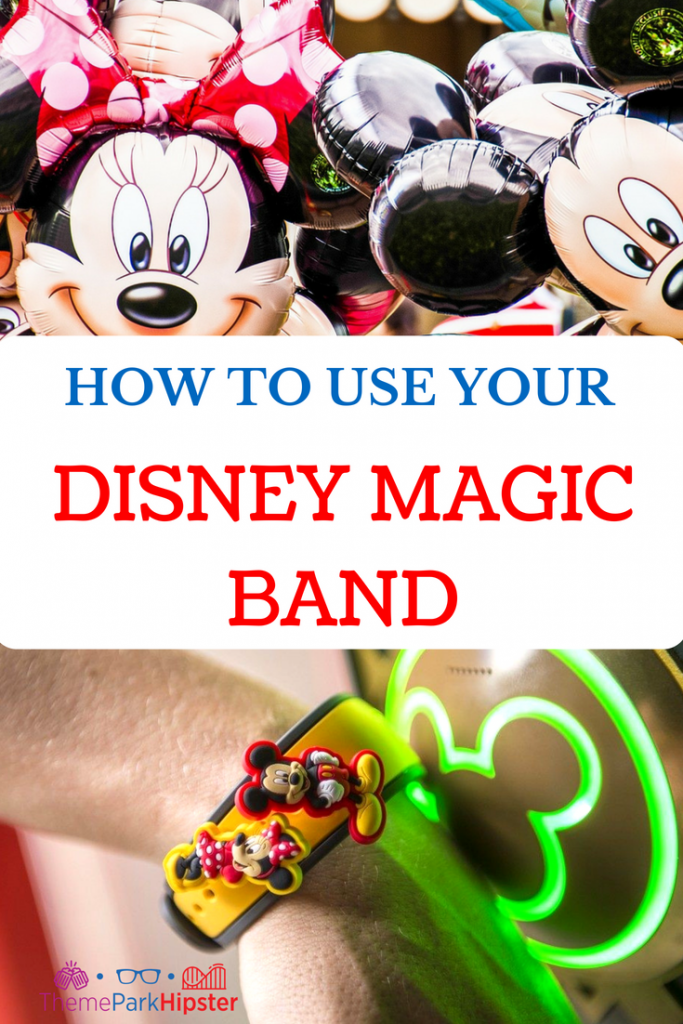
If you are getting a complimentary MagicBand I would take advantage of it throughout your trip to Walt Disney World. With a MagicBand you have everything you need for your Disney World vacation on your wrist!
Until next time, Happy Park Hopping Hipsters!
About the Contributors
Today, we have a guest post from Patty Staricha at WDW Vacations Tips about how to understand Walt Disney World’s MagicBand 2. Patty has been visiting the parks annually since her parents first brought her at just a year old. Recently she was able to fulfill her lifelong dream of being a Florida local and moved from the wintery Northeast to the sunshine and fun of central Florida.

About the Author
Sarah Jordan is a solo traveler enthusiast, professional travel writer, and proud mama to her rescue dog Coconut.
With a love for destinations across the globe, she made Epcot her first theme park and still treasures her EPCOT World Showcase passport to this day.
After finally following her inner wanderlust, she discovered the freedom and empowerment that solo travel brings.
(Original date July 2018/Updated by Editor on August 16, 2024)